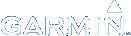Get Started
1.Sign in your myGarmin account.
2.Install Garmin Communicator Plugin.(Download GCP)
3.Connect your device to the computer.
4.Your device will be scanned for available updates.
5.For 255w users, please prepare a 2G SD card before downloading the map.
You should check map first.
Before proceeding the rest map update process, please follow the steps below to check your current Map version installed in your device.
1. Turn on you navigation device
2. Click the “Tools” icon
3. Click “Settings” under “Tools” page
4. Click “Map” icon under “Settings” page
5. Click “Info” button to check the status
2. Click the “Tools” icon
3. Click “Settings” under “Tools” page
4. Click “Map” icon under “Settings” page
5. Click “Info” button to check the status
If the current map version is as same as the latest version on the website, you do not need to update your device and please exit the website.
If not, please follow the instruction and go through the entire process to update your map.